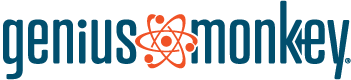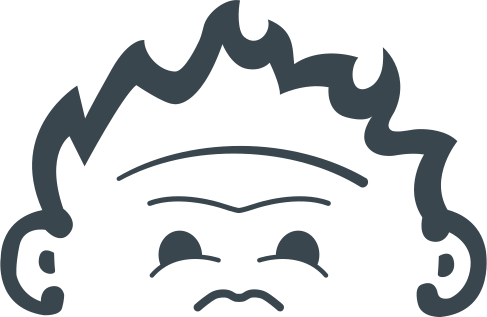Pour one out, friends; Universal Analytics is no more. Unless you’re using 360, then Google Analytics 4 is now your current and only option from Google for tracking data and stats for your website. There is some good and some bad that comes along with any change, and we’re here to break down what you need to know about GA4.
The Good
Tracking Across Multiple Devices
Universal Analytics focused on desktop interactions with your site; when a user hopped on, UA tracked the “session” as a group of user hits on your site. GA4, conversely, tracks individual hits and calls them “events”. It might seem like semantics, but tracking events offers more nuance in your report, distinguishing between pageviews and user engagements.
Tracking events also makes it possible to track across devices, since app and web data are now both tracked through Google data streams. The ability to see more of the user journey across multiple sessions and devices will give you better metrics to see what is working and what is not. More to come on how this works.
Custom Funnel Support for All Users
GA4 introduces custom funnels as standard. This allows you to track a bespoke path to conversion on your site/app and see how users are following it on each step, granting you a better picture of your site’s strengths and weaknesses. Previously, only GA360 users had access to this feature; now everyone gets it and this latest version comes with some new tricks:
- You can create these funnels at any time and they will retroactively incorporate past data
- Funnels can be set to “Open” - which lets users enter at any step in the funnel - or “Closed”, which defines a specific entry point
- “Trended” funnels allow more real-time adjustment and will plot a graph to visually demonstrate how the variations compare
Privacy Enhancements
There is some good and bad with this section, but it comes around to being mostly good. First, GA4 automatically anonymizes the IP address of users; GA4 now tracks Google’s unique user ID across multiple devices and sessions, allowing better tracking within a Google product than ever before while continuing to keep the user’s personal information encrypted.
On the other hand, the end-user is going to have a lot more control over their data and privacy options, which means they can basically opt-out of receiving targeted ads and providing user insights to marketers. At the end of the day, most internet users do not decide to opt-out of personalized ads, so both sides can enjoy the benefits of targeting without worrying about personal information getting into the wrong hands.
New Report Styles and Features
- Standard reports have been improved with additional sections including “technology” and “demographics”
- New Pathing reports better show how users move through your site
- Real-time reports aren’t brand-new, but they’ve been overhauled with more customizable parameters and a modern look
Reworked UI and Terminology
- Brand-new layout; buttons are in different places and everything has a more modern look _ Some features that were prominent are still present but buried deeper in the system
- “Goals” are now “conversions”
- UA users meant “total users”, while GA4 users means “active users”
- GA4 Sessions are no longer restarted into new sessions when crossing 11:59pm threshold into the next day as they were in UA (this will cause session counts to drop in GA4)
- Engaged sessions have been added - an engaged session is a session that lasts longer than 10 seconds, has a conversion event, or has at least 2 pageviews or screenviews.
- Bounce rate is a completely new metric - In Universal Analytics, Bounce rate was the percentage of all sessions on your site in which users viewed only one page and triggered only one request to the Analytics server. In GA4, Bounce rate is the percentage of sessions that were not engaged sessions. In other words, Bounce rate is the inverse of Engagement rate.

The Bad
Data Does Not Automatically Transfer From UA
One of the worst parts of the transition from Universal to GA4 is the inability to transfer your site data to the new system. All those fancy new metrics are possible because data is collected and processed in an entirely new way, and that means starting from scratch. While this won’t have long-term repercussions, it’s a frustrating growing pain everyone will have to go through.
Missing Features
- In GA4, “views” are currently unavailable. Views were custom filters you could apply to a data set, and while that filtering functionality still exists, you have to apply it manually
- Behavioral flow reports are absent. The “path exploration” and “funnel exploration” reports have some of the same data, so there is a bit of a work-around
- You cannot add annotation to timelines; these were useful for communicating to other team members on a shared timeline report, but this is not currently present in GA4
Limited Attribution
Universal Analytics used a simple first- or last-click attribution system that largely assigned credit without taking the full customer journey into account. GA4 has, however, taken a big step in the right direction, introducing a data-driven attribution solution that leverages A.I. to see which stage had the biggest impact on the customer.
However, that system comes with one giant limitation: it only works on Google Ads. Branching out your advertising to other networks is something that you should be doing, and GA4 will fall back on the same last-click system they’ve been using for a long time. It’s not a terrible system per se, but it is insufficient in a world where most people will interact with your brand across several mediums and devices.
Google Analytics and Genius Monkey
Overall, the switch to GA4 doesn’t affect Genius Monkey much at all, as we’ve never been reliant on cookies and our systems don’t rely on GA4 for anything. Jeremy Hudgens, CRO at Genius Monkey, said that “GA is a tool that can be used to gather data at the beginning of a campaign to help develop targeting based on where your conversions are coming from. It is a good place to quickly recognize high level website and traffic trends, but we would urge not to put too much reliance on a non-view through level analytics from any source.”
That said, our platform integrates into GA, allowing you to see our unique view-through reports right on the GA4 user interface. This view-through (as opposed to click-through) attribution system not only tracks when users have clicked on an ad, but also when they see it. We were the first and may still be the only programmatic platform that allows this sort of sophisticated integration.
The future will inevitably bring change, but you can always count on Genius Monkey to be at the forefront of all things programmatic. Contact us today to see how we can help you take your marketing to the next level!